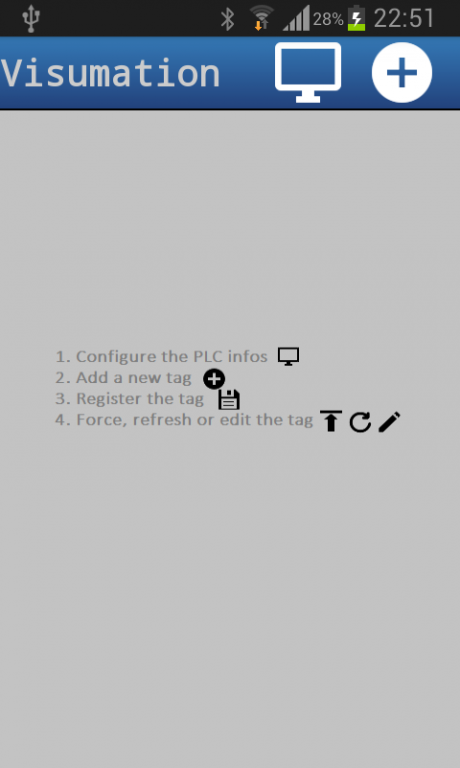S7 Visumation 1.0
Paid Version
Publisher Description
S7 Visumation allows you to create a list of PLC tags (Input/ Output/ Merker / DBX/ DBW or DBD) with a very simple and not annoying interface.
1. Fill the PLC information by clicking on the computer icon (these will be stored in a file on your phone) and connect to the PLC Ethernet network by Wi-Fi.
2. Create a new tag by pressing the "+" button.
3. Choose your tag type in the menu.
4. Configure your tag and validate it or trash it to the bin (save or trash bin icon).
5. Refresh, force or edit your tag as many time as needed (refresh, force or edit icon).
When you leave the application, your tags are registered.
The application was built to facilitate automation installations/ commissioning and make a cable check very easy, for example.
Parameters to use to connect to the PLC:
s7 300 cpu/ rack:0 /slot:2 /->always
End user agreement:
It is strongly recommended using this application as a debug tool, never using it in production as it has the capability to force PLC tags.
The builder of the application can't be responsible for unsafe use of the application.
The application have to be used in accordance with the rules of good practice in the environment and for the job for which she is used as a tool.
A risk analysis has always to be done before starting a job with the application.
About S7 Visumation
S7 Visumation is a paid app for Android published in the System Maintenance list of apps, part of System Utilities.
The company that develops S7 Visumation is Arlau Unlimited. The latest version released by its developer is 1.0.
To install S7 Visumation on your Android device, just click the green Continue To App button above to start the installation process. The app is listed on our website since 2016-02-11 and was downloaded 20 times. We have already checked if the download link is safe, however for your own protection we recommend that you scan the downloaded app with your antivirus. Your antivirus may detect the S7 Visumation as malware as malware if the download link to com.vesuvius.arlau.vesumation is broken.
How to install S7 Visumation on your Android device:
- Click on the Continue To App button on our website. This will redirect you to Google Play.
- Once the S7 Visumation is shown in the Google Play listing of your Android device, you can start its download and installation. Tap on the Install button located below the search bar and to the right of the app icon.
- A pop-up window with the permissions required by S7 Visumation will be shown. Click on Accept to continue the process.
- S7 Visumation will be downloaded onto your device, displaying a progress. Once the download completes, the installation will start and you'll get a notification after the installation is finished.